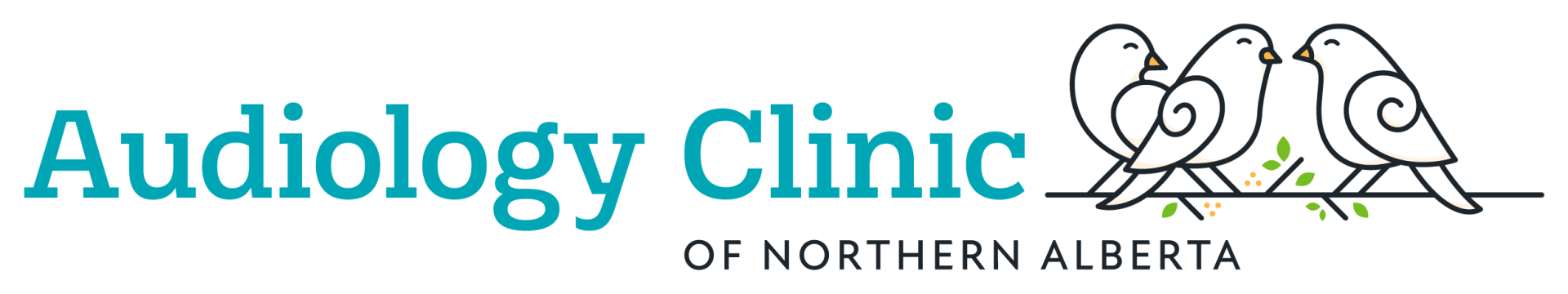Widex TV Play Guide
There are two options to connect the TV Play:
· Digital Optical Cable (BLUE)
· Analog Cable (PURPLE)
The Digital Optical Cable (BLUE) is recommended, if possible, for the best audio quality.
Using the optical cable:
1. Remove the protection caps from both ends of the optical cable.
2. Connect the optical cable (BLUE) to the corresponding blue labelled socket on the back of the TV Play.
3. Then connect the other end to the "Optical OUT" socket on the back of your TV.
Using the Analog Cable
1. Connect the Analog cable (PURPLE) to the corresponding purple socket on the back of the TV Play.
2. Then connect the analogue audio cable into the “Analog OUT” sockets on the
back of your TV.
Now that you have the designated cord you need to give power to the TV play. There are two options to power the TV play:
· Powering the TV play from a USB port in the TV
· Powering the TV play from directly plugging it into a wall outlet and or power bar.
Either way you must first connect the GREEN USB cord into the GREEN socket on the back of the TV Play.
Then plug the other end of the USB cord either:
· Into the power adapter and then the wall outlet or power bar
· Directly into the USB port on the TV
See this video for Reference of connection if needed:
(Connecting TV Play) https://www.youtube.com/watch?v=Ws8Ti5_8vbk
(Pairing TV Play to Hearing Aids) https://www.youtube.com/watch?v=eOb4pwKb-48
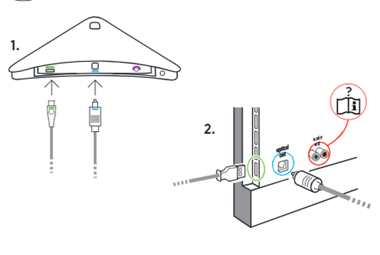
BLUE Digital Optical Cable
Green Power USB Direct to the TV
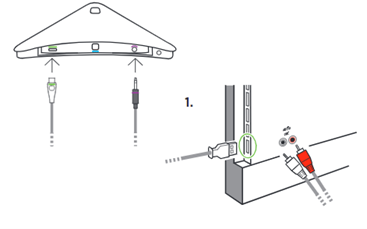
PURPLE Analog Cable
Green Power USB Direct to the TV
Check the slider on the bottom of the TV Play. If you have one hearing aid, choose the monaural setting and select the binaural setting if you are using two hearing aids.
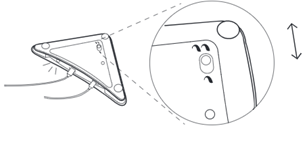
1. Turn on the TV.
2. Restart your hearing aids (Making sure you are within 1-2 metres of the TV Play) Restart them by putting them in the charger for 3-5 seconds then removing them, manually turning them off with holding the push button down for 5 seconds OR by opening and closing the battery compartment.
4. The hearing aids play a tone or will say “TV “confirming that they have been paired with the device. Then you should hear the TV coming directly to the hearing aid(s)!