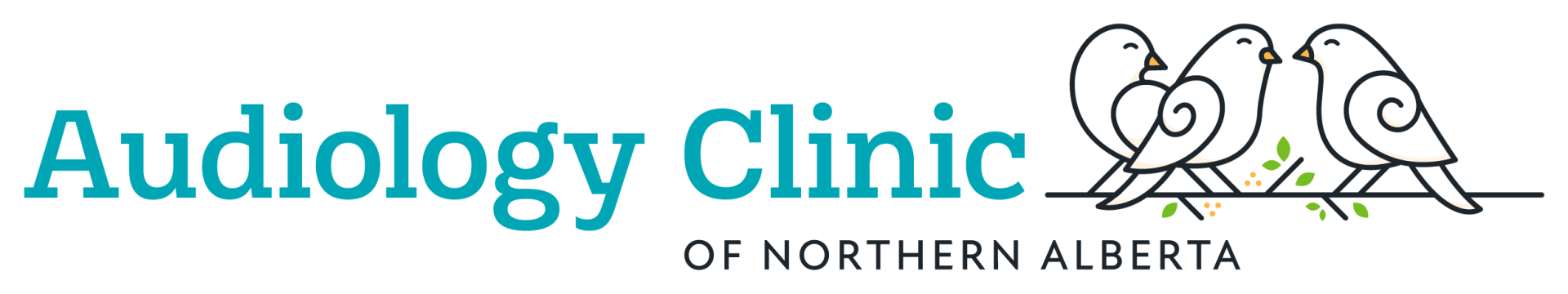Phonak and Unitron Connecting TV connectors
1. Plug the TV connector into a power source.
· Either through a power outlet in your electrical wall outlet or power bar.
· Or if you have extra USB slots on your TV you can use one of these slots and plug the USB end into the TV.
2. Then plug the Smaller USB cable into the TV connector.
3. Now using either the ANALOG CABLE (3.5mm jack) or the DIGITAL OPTICAL CABLE (Toslink): If possible, the DIGITAL OPTICAL CABLE is preferred to avoid delay and Some TVs will switch off their loudspeakers when using the 3.5 mm jack. Which can be solved with use of a splitter.
· Plug either chosen cord into the TV connector in the circular slot.
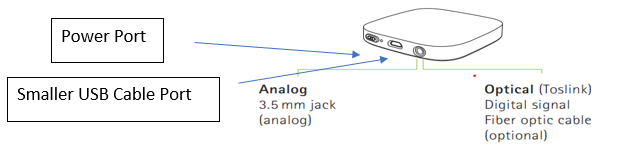
Plug the chosen cord into the correct socket of the TV. Always connect the chosen audio cable of the TV Connector to the audio OUTPUT of your TV.
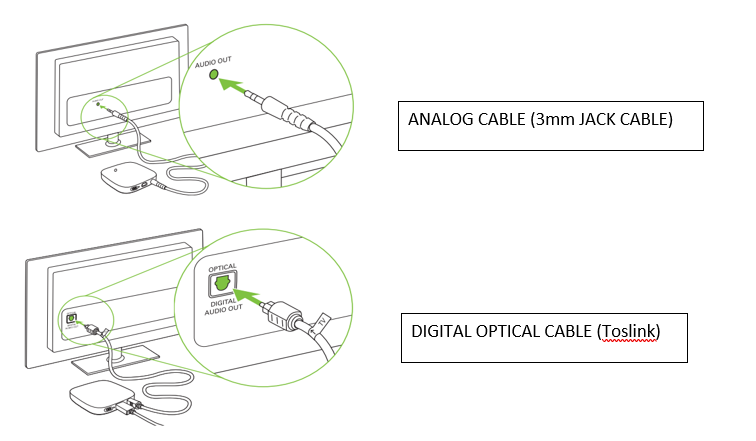
1. When the TV Connector is plugged into a power source the very first time upon installation, the connection to the hearing aids will be initiated automatically you will see some flashing blue lights on the connector and the hearing aids will play a confirmation tone.
2. Try the TV now and it should stream directly to the hearing aids if not you may need to try and pair the hearing aids to the TV connector. See Below!
Pairing Hearing Aids To The TV Connector:
If you are advised to try and reconnect your hearing aid(s) to the TV connector you follow these steps: Make sure the TV connector is on.
Press the Connect button on the back of the TV connector, and the indicator light will start blinking blue. J Make sure the hearing aids are switched on and within 1 meter (3 ft) of the TV Connector.
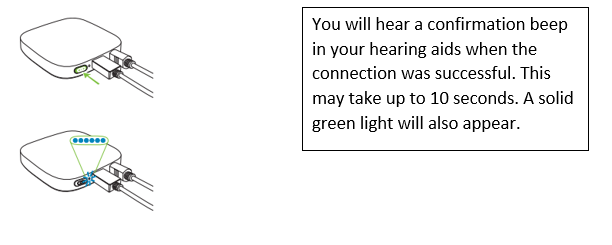
Helpful Video:
https://www.youtube.com/watch?v=l_Gqzo1We90 (Connecting TV Connecter and pairing)
https://www.youtube.com/watch?v=3E1OQFzCNYA (Pairing Rechargeable’s via volume control)