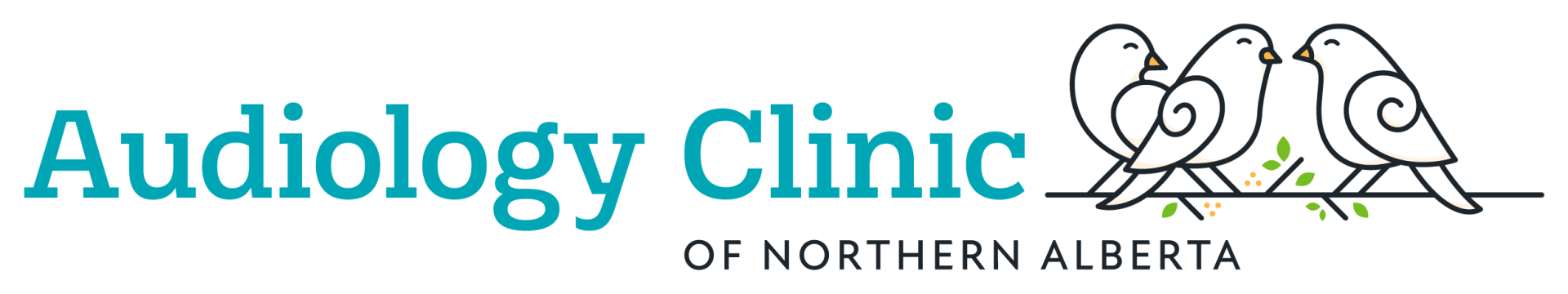Oticon Pairing Guide
Connecting Oticon Hearing Aids to the TV Adapter
1. Plug the power cord into the “power” connector on the TV Adapter labelled (A).
2. Plug the power supply into the power supply (B).
3. Check that adapter is on; after a few seconds both indicators will fade blue to indicate that pairing with your hearing aids is needed.

Using either the Toslink, RCA connectors proceed to connect this cord to the TV adapter and TV.
1. Remove the plastic cap from the TOSLINK cable and connect the TOSLINK cable to the TOSLINK output on your TV (C). Or the RCA cable to the RCA Output on your TV (Typically marked “L – R AUDIO OUT”).
2. Connect the TOSLINK cable to the pink TOSLINK input (D) on the TV Adapter. Or connect the RCA cable to the RCA connectors (C) on the back of the TV Adapter
3. The TOSLINK output (E) may be used to connect other Toslink devices such as surround sounds etc.
4. An alternative to RCA cable is to use a Mini Jack Adapter and plug the RCA cable into this adapter then into the headphone OUTPUT of the TV. Then connect the RCA cables to RCA connectors (C) on the back of the TV adapter.a
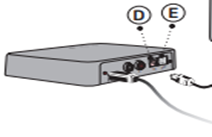

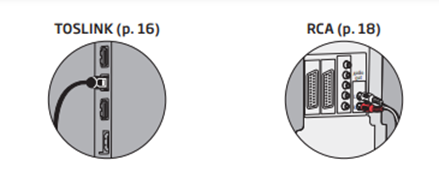
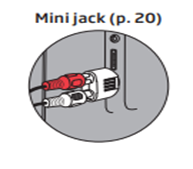
Pairing Oticon Hearing Aids To TV Adapter
1. Ensure the TV adapter is powered on. Restart the hearing aids to activate pairing mode.
2. Restart the hearing aids to activate pairing mode. This is done by inserting them in the charger (3-5 seconds) then removing them, holding the volume down button for 5 seconds until they turn off or by opening and closing the battery doors on non-rechargeable hearing aids.
3. Place both hearing aids close to, or on top of the TV Adapter. Pairing is completed when the power indicator and the TV indicator is blue for about 30 seconds

4. You should now be able to hear the TV directly through the hearing aids.
Helpful Videos
(Connecting TV Adapter to TV) https://www.youtube.com/watch?v=nlgWbYFgVNI
(Pairing TV Adapter to Hearing Aids) https://www.youtube.com/watch?v=v-iPkOIuMQo
Oticon User Guide: