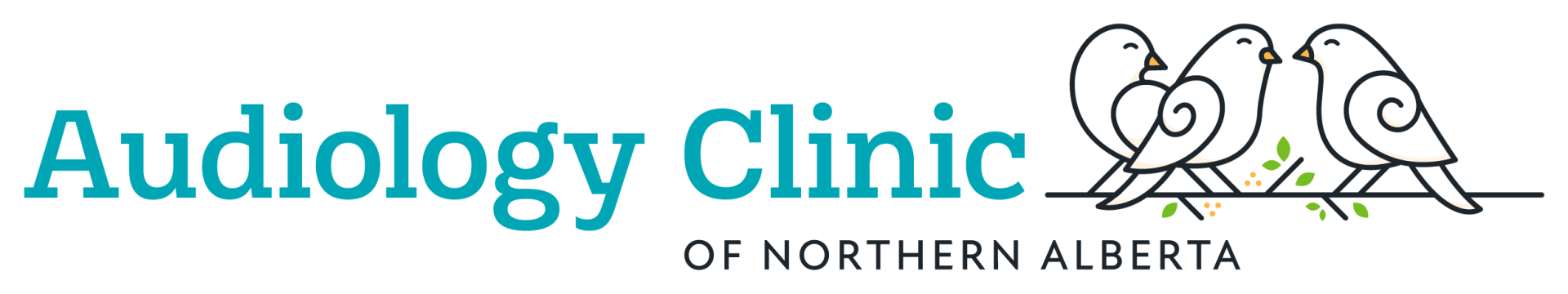Rechargeable Hearing Aid Guide
Left Colour: Blue Right Colour: Red
Recharging: Place them in the proper color coordinating spots. Red for the right aid to charge. Blue for the left aid to charge.
***REMEMBER TO TURN THE INSTRUMENTS ON ONCE YOU TAKE THEM OUT OF THE CHARGER BY PRESSING DOWN ON THE BUTTON FOR 3 SECONDS AND IT WILL BLINK ONE GREEN BLINK AND BE TURNED ON. TO TURN THE HEARING AID OFF HOLD DOWN THE BUTTON FOR 3 SECONDS AS WELL BUT IT WILL BLINK TWICE WHEN IT IS OFF.
Battery Life is approximately:
Check the manual for the battery life expectancy over hours of duration of wear and the recommended charging time for the amount of wear time wanted.
Keep your hearing aids away from excess moisture and hair products:
Do not shower, bathe or swim with hearing aids. Insert your hearing aids after applying hair products or makeup. Hair product or makeup application can clog your hearing aid microphones.
Storage: Every night (or when not in use) turn off your hearing aids and place them in your white dehumidifier. You can leave the battery in the battery compartment. Do not store your hearing aids in a moist place like the bathroom.
Daily Cleaning/Maintenance: In the evening, just before you store your hearing aids, wipe off the part of the hearing aid that has been in your ear with a tissue or the cloth provided. It doesn’t hurt to run the long black handled vent cleaner through the vent daily or at least weekly. Optional cleaning tools: The little brush to remove debris and magnet to help insert/remove batteries.
Monthly Cleaning: The wax guard (white filter) should be changed at least once a month (sooner if needed). A blocked wax guard is the most common reason why a hearing aid does not work. Never clean a wax guard, always replace it. Clean the microphone with the tool provided monthly (sooner if needed).
Checking that the Battery is still good: If you hear a low battery warning change the battery. With the hearing aid turned on and in your ear, tickle the microphone, you should hear scratching. If you do not hear scratching, change the wax guard (white filter). Tickle the microphone again. If the aid still does not work, change the battery.